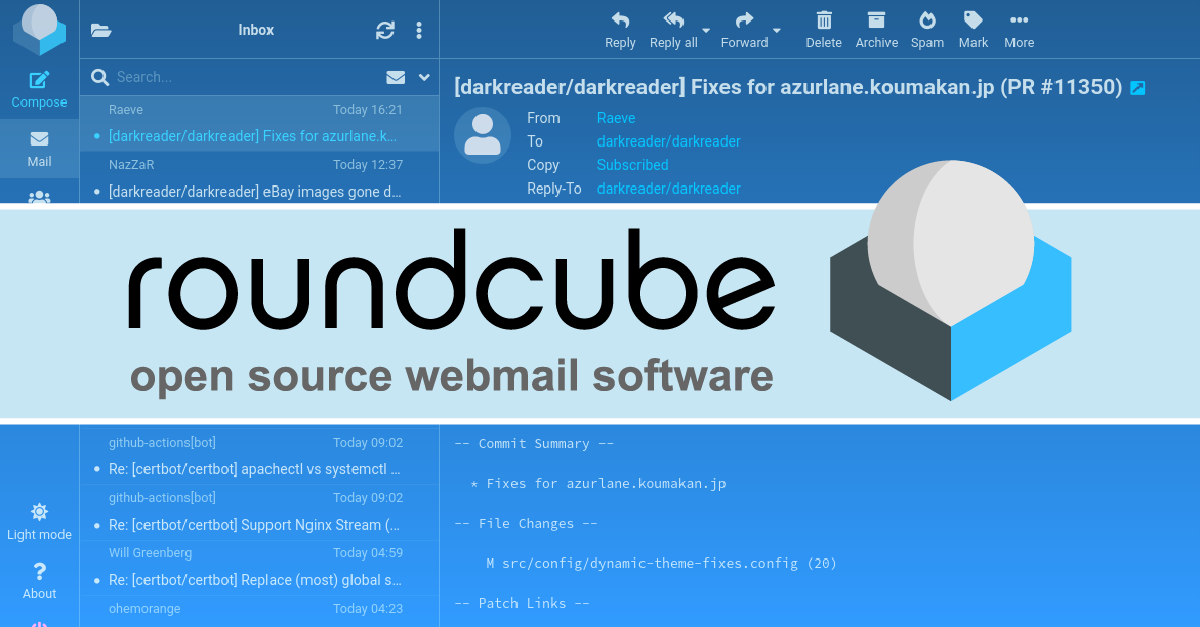
Roundcube is by far the best email to use when you have your own hosting account. It has all the features of the big names, like Gmail, Hotmail and Yahoo. Straight out of the box, Roundcube has some issues and we are going to resolve them right now.
Changes I made that you will want to make in order to have the best possible experience:
On first time login, check the box under the Roundcube logo that says “Open my inbox when I log in.” Then click the open button. This will open your inbox instead of hitting the Webmail home section when you log in.
Once in your inbox, click “settings” in the left menu.
Click “preferences.”
Click “User Interface” and change the time format to say 7:30 am. Click save.
Click “Displaying Messages.” Change “Allow remote resources (images, styles)” to always. Make sure the “Display HTML” toggle is blue/on. Click save. This makes received emails look modern and not like they are from the beginning of the internet.
Click “Composing Messages.” Change Compose HTML messages to always. Click save. Same as above, you don’t want to send messages that look like they cam from an AOL dial-up account from the 90s.
Click “Identities.”
Click on your email address. Fill in “Display Name” with your full name. Fill out an organization. You can add a signature here. There are some great signature generators online. Just search for “email signature generator.”
Any other changes you’d like to make to the email are up to you. These will just put you on an even footing with big email providers, who may be reading and selling your data.
Hope this guide is easy to understand and if you have any questions just let us know.
